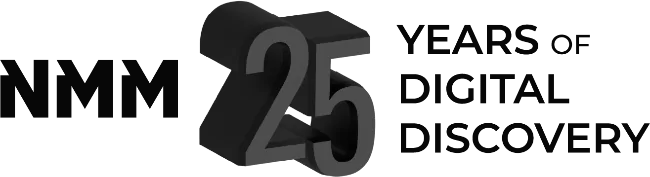- HR Services
- Customized Training
- Events + _
- Register
- Login
- Edit Profile
- Password Reset
- Digital Internships Wage Subsidy Program
- Login / Register
- In Memory of Dr. Forough Khadem
- Pixel Pals MB
- Digital Internship Program Job Listings
- IDM CreatorLab
- Project & Portfolio Feedback Requests
- Partnership Program
- Girls in Gaming
- Introducing StudioLab xR
- GameBiz Lab
- Virtual Production CoLab
- Subscribe
- My Account
- Academic Relations
- Welcome New Media Manitoba’s BenefitHub Marketplace
- Advisory Services
- Services and Benefits + _
- News
- Careers + _
- About + _
- Contact
"*" indicates required fields